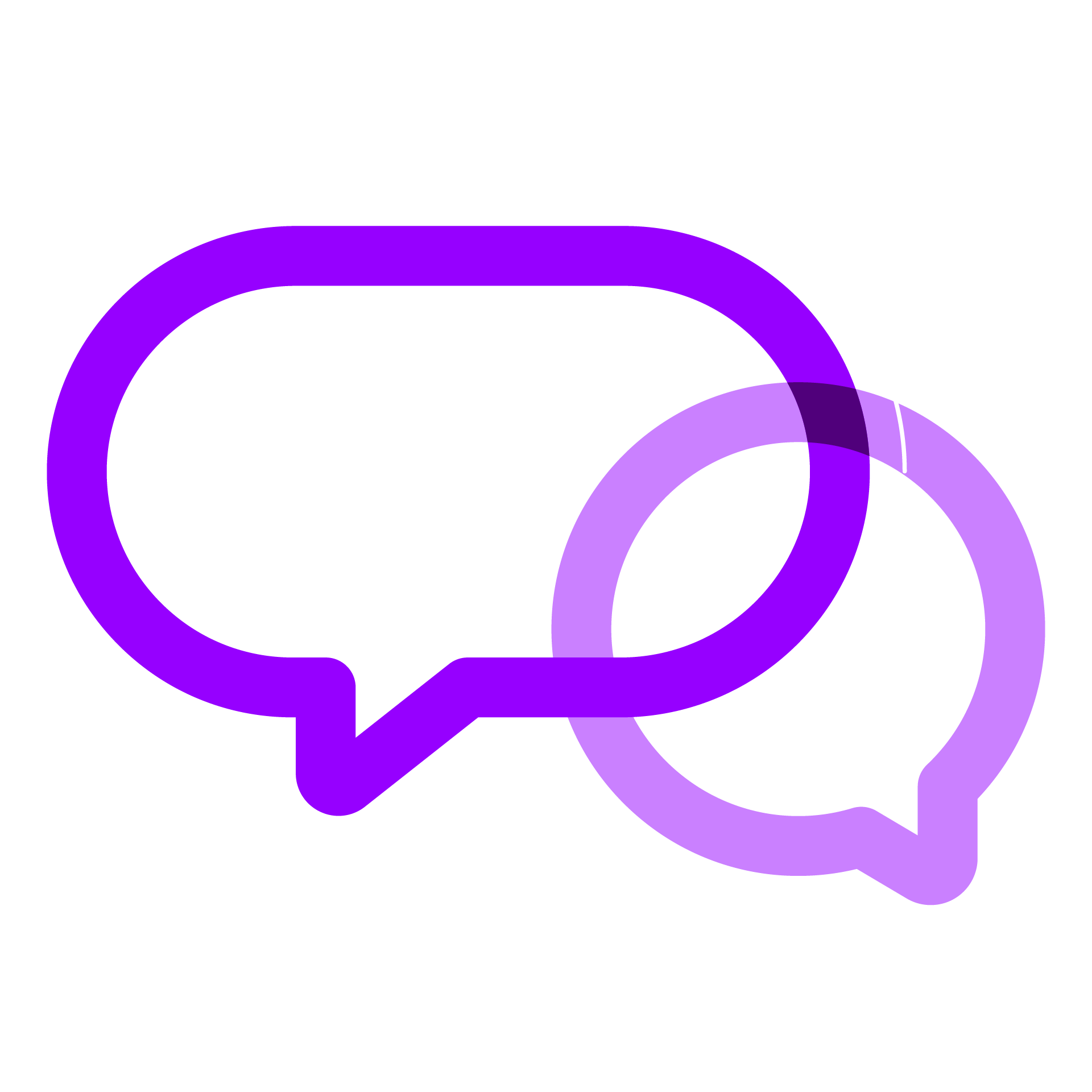general FAQ's
-
how do I contact randstad?
For any general queries, please contact tuition@randstad.co.uk.
-
what if my students disengage from support?
Please contact your Randstad account specialist if the student you are assigned to support does not attend sessions after 3 attempts. We will then contact the school/local authority to confirm their ongoing support for the Academic year.
-
what benefits am I entitled to as a randstad tutor?
You are entitled to sick pay, maternity pay, and paternity pay, pension, access to our Hapi app and a dedicated Randstad account specialist who will be your point of contact.
-
do you have a refer a friend scheme?
If you refer a friend for any of the roles stated below and we manage to place them into a role, they will be eligible for a Love2shop giftcard once 250 hours of work have been completed.
What roles are eligible for this referral scheme?
What's the process?
- Fill in this online form before your friend registers for us. If the referred candidate already exists on our system then the referral will only be eligible if they have not worked with us within the previous 6 months from date of referral.
- Once the form is submitted, you, your friend and Randstad will be notified
- Once the your friend has completed 250 hours of work, you will be eligible for a £300 giftcard (providing all ts&cs are met)
- To order the giftcard, please email your account specialist who will liaise with our Marketing team to get this sorted for you
-
I have a question not answered here?
Please feel free to contact us via our web form and one of our team will reach out to answer your enquiry.
contact us.
payments & work.
-
how and when do I get paid?
You are paid weekly, a week in arrears upon submission of your timesheet. You can submit your timesheet via our online portal. You will receive a payslip via email 24 hours prior to payday.
-
I am on the wrong tax code, how do I fix this?
If you think you have been taxed incorrectly, please contact HMRC on 0300 200 3300 / 0845 300 0627 and quote our Randstad PAYE reference: 070/R5204. Make sure you have your National Insurance number to hand when you call. They will send Randstad the correct tax code and provide information about how you can recoup any overpaid tax.
-
if I’m ill and unable to make a session, how should I inform Randstad?
If due to illness, you cannot attend the scheduled session, please email Randstad on tuitionservices@randstad.co.uk and we will inform the student that of your absence.
Please keep Randstad informed for how long temporary cover is required for.
We would not usually organise alternative temporary cover for individual sessions however if you are absent for a longer period of time then we may discuss alternative arrangements for the student to avoid further disruption.
safeguarding.
-
my student has raised issues I am concerned about, what are the next steps?
If you have concerns about a student you have met with then please call your Randstad account specialist to raise these. The Randstad team will then inform the relevant services at the student’s school or local authority. If you have a concern that you feel needs to be dealt with immediately while you are in a tuition session, please immediately reach out to the parent/carer and Randstad who will support you.
If you have any concerns at all remember you can always email safeguarding@randstad.co.uk
-
my student is at risk of harming themselves or others, what should I do?
If you believe your student is in immediate risk of harm to themselves or others, then please call the emergency services.
Once these have been called, please also inform your Randstad account specialist so they are aware of the situation and can inform the student’s parents/carers and education provider.
If you have any concerns at all remember you can always email safeguarding@randstad.co.uk
looking to talk to the team?
Kaltura.
Kaltura is a remote teaching platform utilised by Randstad to allow tutors to carry out their sessions with their CYP. Kaltura is a video web client which allows tutors to easily share their screen, upload videos, use a digital whiteboard, create quizzes and watch YouTube in sync with a pupil to deliver a fantastic tutoring experience.
-
how do I get started with Kaltura for Randstad tutoring?
Initially, you will be added to the system and will receive an invitational email. You will click the link in the email to register for Kaltura by setting up a secure password. You’ll then be able to take a look around the platform to see how it all works.
When you are ready to begin tutoring, you will be sent links to your sessions via email which will also contain the time and date of the session.
-
how do I get the link to my session?
The link to your lesson will be in your booking confirmation and this will also contain the time and date. Each classroom/pupil will also be visible on your portal.
-
what do I do if the pupils are not on my profile?
Let Randstad know that the pupil is not on the profile and we will create the link for you. Email us using the email tutitionservices@randstad.co.uk or fill out our contact form to raise this.
-
what training is available for Kaltura?
Randstad will provide face to face training as well as links to YouTube videos to help you use Kaltura effectively. If you’d like some immediate help with Kaltura, please reach out to one of our team by emailing tutitionservices@randstad.co.uk and we will endeavour to get back to you as soon as possible.
-
I have a question regarding Kaltura that isn’t listed here?
Then please email us using the email tutitionservices@randstad.co.uk or fill out the web form on this website to get in contact and we would be happy to help you with your query.
timesheets.
Randstad Tuition Services utilises the Randstad Candidate Community to manage everything timesheet related.
The Randstad Candidate Community allows workers to quickly and easily:
-
Manage personal details.
-
Review and update key documents.
-
Record worked hours and browse timesheets.
-
how do I start the process to be able to submit my timesheets with randstad candidate community?
Once you have started as a tutor with Randstad, you will receive a link to complete registration to the Randstad Candidate Community in an email. From there you can set yourself up a secure password to complete the registration process.
If you can’t see this email in your inbox, feel free to reach out to our team to have it resent to your email inbox.
-
how does the randstad candidate community work?
Please click this link for a video that will give you a general overview of the Randstad community.
watch video -
what do I need to do first?
You can proceed to update your personal details, registration documents and your payment details within the platform so everything is up to date and so you are good to go.
-
how do I add a session?
If you’d like to add a session within the portal then you can view the ‘add a session’ PDF here which will walk you through what you need to do.
-
how do I view, edit, or cancel a session?
If you’d like to upload a work plan or submit a timesheet then you can view the ‘upload a work plan and submit timesheet’ PDF here which will walk you through what you need to do.
-
how do I upload a work plan and submit a timesheet?
If you’d like to upload a work plan or submit a timesheet then you can view the ‘upload a work plan and submit timesheet’ PDF here which will walk you through what you need to do.
-
how do I log a missed session?
If you’d like to log a missed session then you can view the ‘log a missed session’ PDF here which will walk you through what you need to do.
-
one of the children I am tutoring has disappeared from the randstad candidate community, what do I do?
This could have happened for a number of reasons. It could be linked to funding, length of the funding period or linked to the length of the assignment.
To solve this issue, please contact us on tuitionservices@randstad.co.uk with the full name of the pupil. We will investigate for you and contact you to either resolve or explain why this has happened.
-
I can't submit my timesheet?
Please email tuitionservices@randstad.co.uk with your pupils full name and a screenshot of the error message you are receiving so we can help you resolve this issue as soon as possible.
-
I have a question about timesheets that isn't answered here.
Please complete our contact form and one of our team will reach out to you as soon as they can to assist.
contact us